Send to Wireshark not working with Packet Analyzer Plus
Categories:
Solution Number:
S37058
Last Modified:
2023-01-05

Issue
On a machine that has Wireshark installed, selecting Send to > Wireshark in Packet Analyzer Plus (PAP) fails with the error Wireshark is not available on this machine. It can be downloaded from the Wireshark website as seen in the screenshot below.
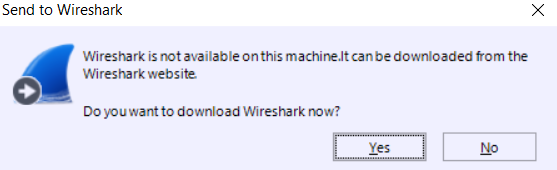

Solution
Please make sure that Wireshark was installed using the executable (.exe) package available on Wireshark's website and avoid using the MSI package to install Wireshark. Wireshark's MSI package does not set the appropriate registry key in Windows required for the Send to Wireshark feature to work with PAP

Environment
Packet Analyzer
Packet Analyzer Plus
Wireshark
Packet Analyzer Plus
Wireshark

Related Bugs

Attachments

Related Files
NOTICE: Riverbed® product names have changed. Please refer to the Product List for a complete list of product names.
Can't find an answer? Create a case
