When deploying the NetIM OVA you run into the following error.
Failed to start File System Check on /dev/mapper/vg01-data1
How to deal with NetIM OVA deployment errors ?

Issue

Solution
This error usually occurs when the
This can be verified by running the
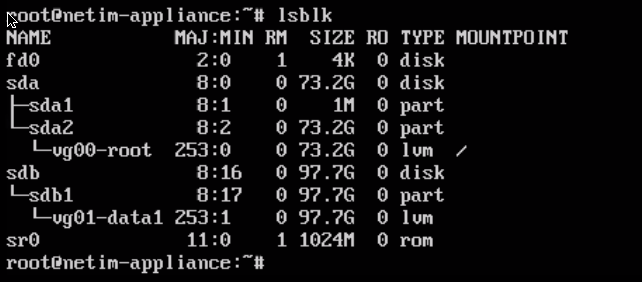
As you can see the the vg01-data1 drive is not mapped to any folder. Ideally it should be /data1.
To rectify this follow the steps below.
/dev/mapper/vg01-data1 is detected to have corruption issues and fails the file system check when mounted on the /data1 directory.This can be verified by running the
lsblk command.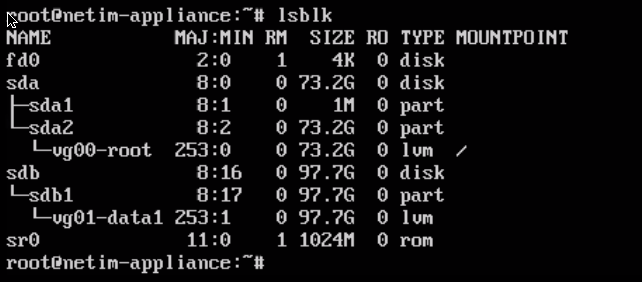
As you can see the the vg01-data1 drive is not mapped to any folder. Ideally it should be /data1.
To rectify this follow the steps below.
- sudo umount -f /dev/mapper/vg01-data1 /data1
-Unmount the file system from the mount point /data1. - sudo fsck -y /dev/mapper/vg01-data1 - Running FSCK will attempt to rectify the drive issues by running a file system check on it.
- sudo mount /dev/mapper/vg01-data1 /data1 - Once that is done, we need to mount it once again on the /data mount point.
- sudo reboot
/data1 as the mount point for vg01-data1

Environment
SteelCentral NetIM 2.x

Related Bugs

Attachments

Related Files
NOTICE: Riverbed® product names have changed. Please refer to the Product List for a complete list of product names.
Can't find an answer? Create a case
