When I try to add a AppResponse Xpert as a Data Source in Portal it fails to connect with the following error:
Failed to connect. "com.opnet.arxProxy.ARXProxyException: Could not obtain server certificate chain: "
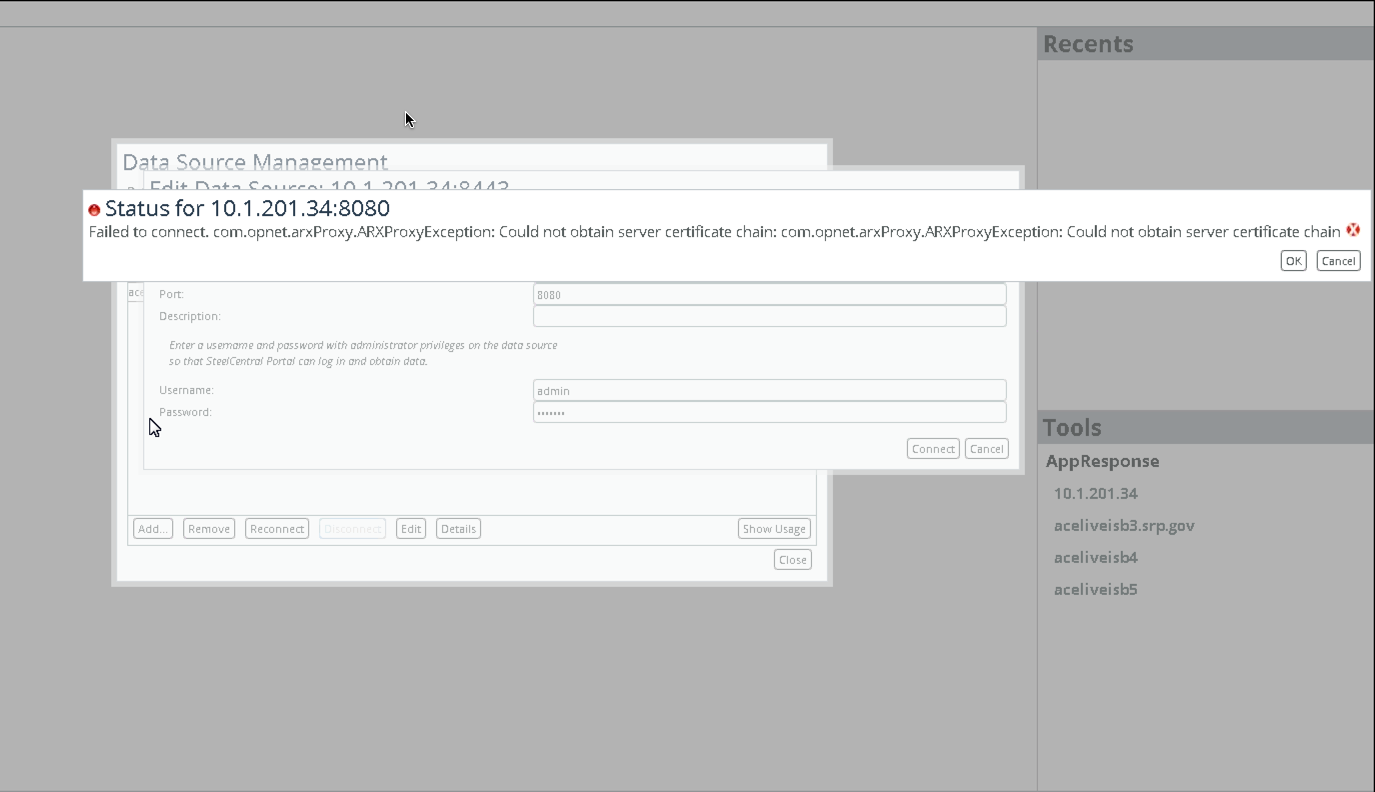

When I try to add a AppResponse Xpert as a Data Source in Portal it fails to connect with the following error:
Failed to connect. "com.opnet.arxProxy.ARXProxyException: Could not obtain server certificate chain: "
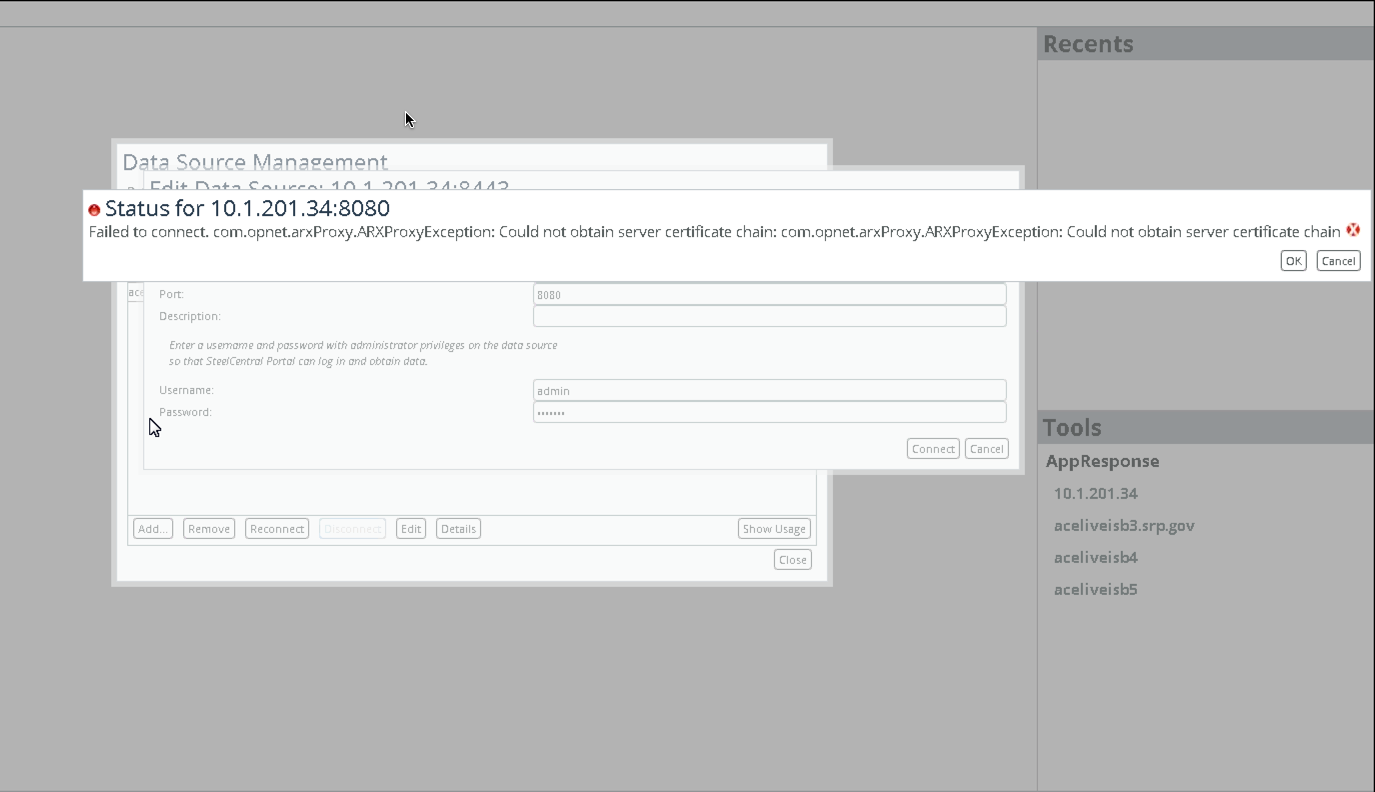

If you are using a secure connection, then use port 8443 and make sure the box is checked.
If you are using port 8080, then please uncheck the box for "Use Secure communication" to the right of the Data Source dropdown box
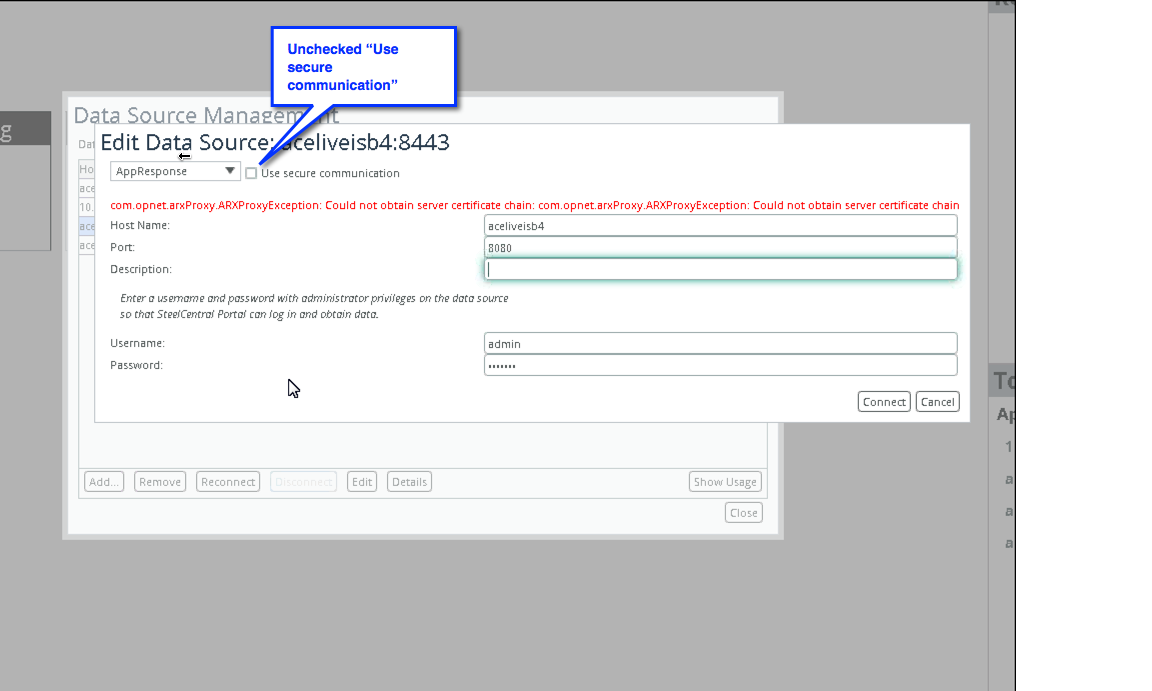

SteelCentral AppResponse
SteelCentral Portal


