Users may subscribe or unsubscribe from knowledgebase articles. This subscription will send an email notification when updates to the article have been made.
How to subscribe or unsubscribe from knowledgebase articles

Issue

Solution
- Log into the support site
- Locate an article.
- Click the Subscribe icon
 in the upper right hand corner of the article.
in the upper right hand corner of the article. - There will be a pop-up window letting the user know they are about to subscribe to the article:
.jpg)
- Click Submit
- There will be a pop-up confirmation window:
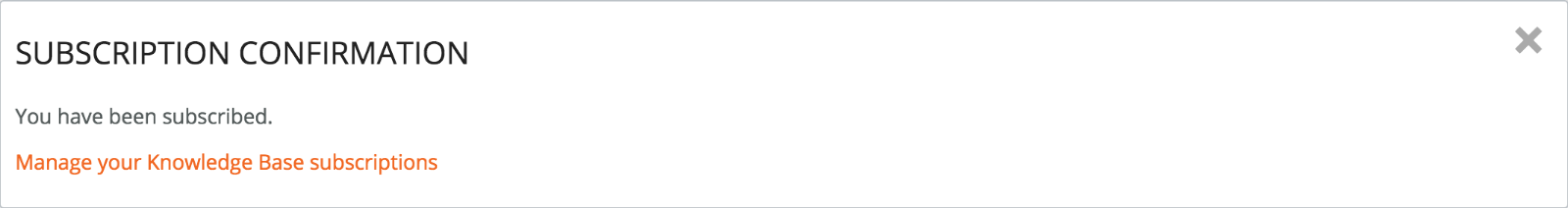
- Click the X to close.
- The user will have the option to Manage Subscriptions from the left navigation:
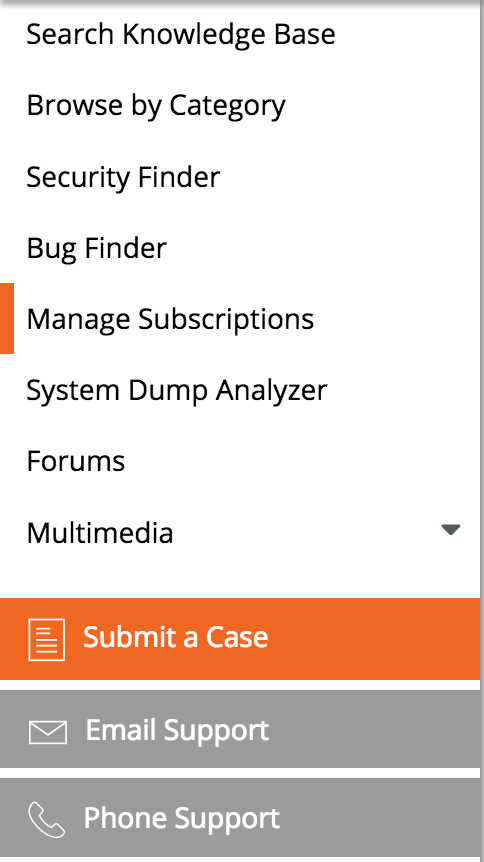
- When Manage Subscriptions is clicked, the user is brought to the following page to manage their subscriptions:
.jpg)
- If the user decides to no longer receive updates, click the Unsubscribe option next to the article.

Environment
Subscribe to KB Article
Unsubscribe from KB Article

Related Bugs

Attachments

Related Files
NOTICE: Riverbed® product names have changed. Please refer to the Product List for a complete list of product names.
Can't find an answer? Create a case
