--- NOTE April 3rd 2017 ---
--- It may be possible to recover from the above error by logging in as root and following the procedure to update the certificate which expired on Sept 29th 2016.
--- follow up by running mazu-linux --resync
--- log in as admin and attempt to run the configuration wizard again
1. Download v10.0.5 ISO
https://support.riverbed.com/software/cascadeprofiler.htm#software
Cascade Install (USB Image)
Version 10.0.5, 918 MB
Checksum
md5: b76270ea0b56f673563a1409cd6cea21 rbt_pro_install-10.0.5-4070.usb
sha256: 4070b6be014b4ec6b5f01184207b88bd327c2cce5189419de918d0cddd97b8a9 rbt_pro_install-10.0.5-4070.usb
2. Burn ISO on USB key.
a.unix system
https://supportkb.riverbed.com/support/index?page=content&id=S13320&actp=search&viewlocale=en_US&searchid=1363355944246
b. windows system
https://supportkb.riverbed.com/support/index?page=content&id=S15850&actp=search&viewlocale=en_US&searchid=1363355944246
3. Turn on boot from usb on BIOS
a.Insert the bootable external USB drive with the 9.5 (or later) release version of the Cascade software product on it into any rear USB port on the target xx60 box.
b.Use a terminal emulator program and a null modem cable to connect to the Console port connector on the target xx60 box.
c.Set the terminal emulator for 9600 Baud, 8 data bits, 1 stop bit, no parity bit, and no flow control.
d.Use the power switch on the back of the chassis to power-cycle the system.
e.During POST startup, press the DEL key to enter into BIOS.
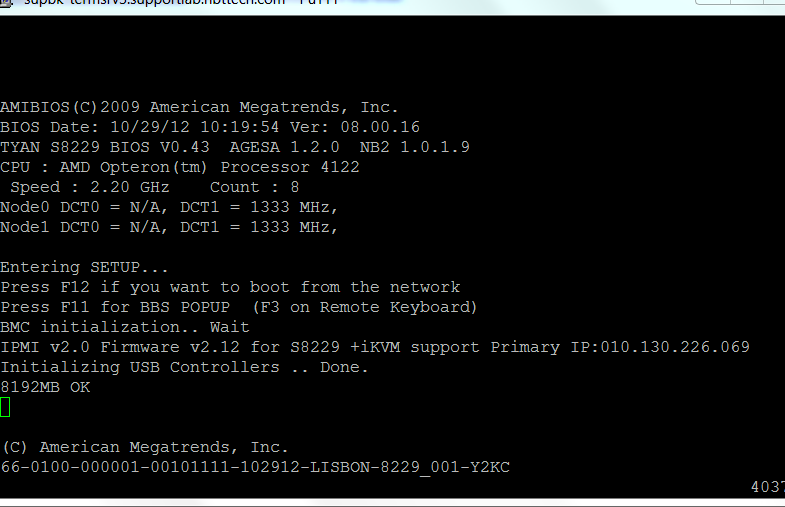
f.Under BOOT menu, (use left/right arrow to move between menus)
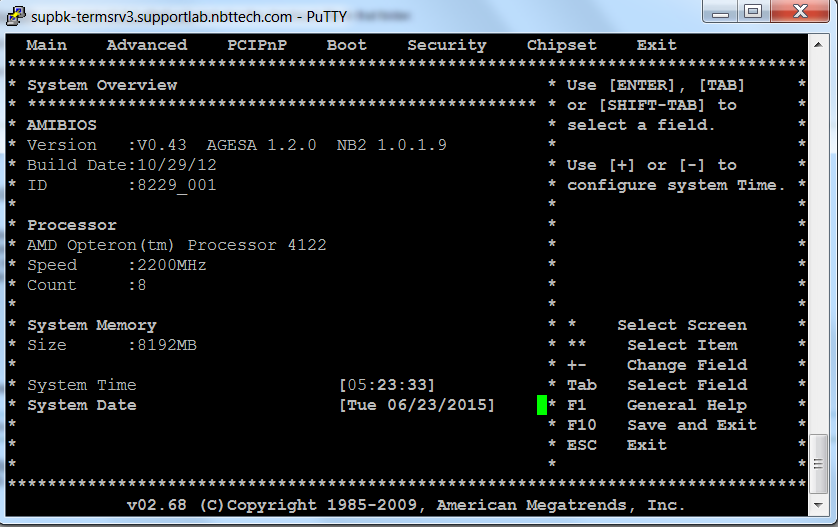
g.Select “USB2DOM boot First” option and press Enter.
h.Change its setting from Enabled to Disabled.
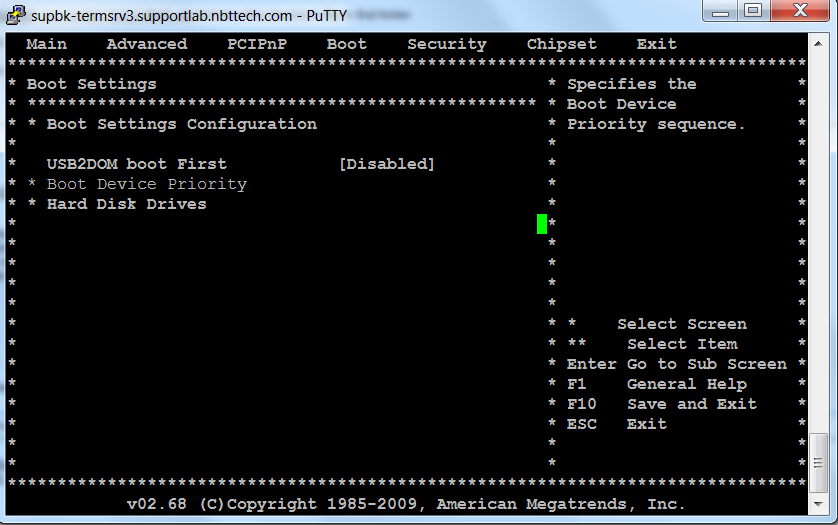
i.Under BOOT menu,
j.Select “Boot Device Priority” and press Enter.
k.Select “1st Boot Device” and press Enter.
l.From the list, select the name of your USB device and press Enter.
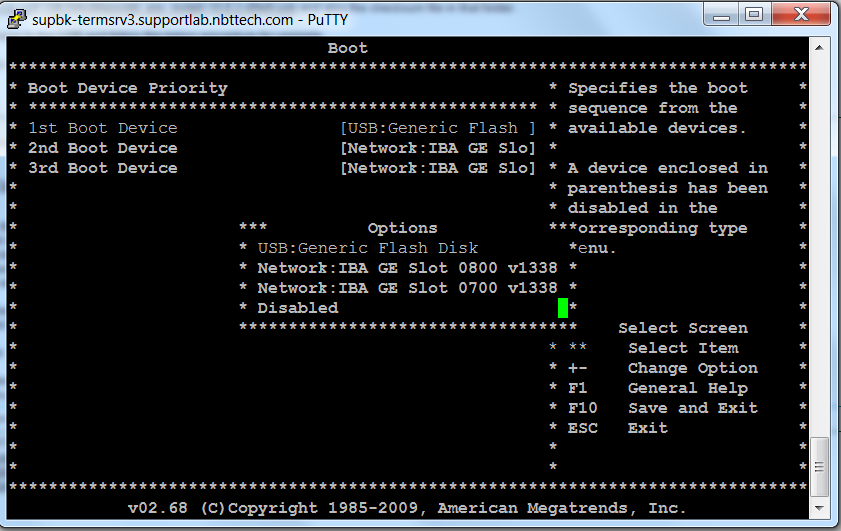
m.Press “Esc” to go back to the previous menu.
8. From the EXIT menu, select “Save Changes and Exit” and press Enter. Then press OK in the resulting screen to save the changes and exit the BIOS
9. Enter 'install' at the prompt to begin the installation.
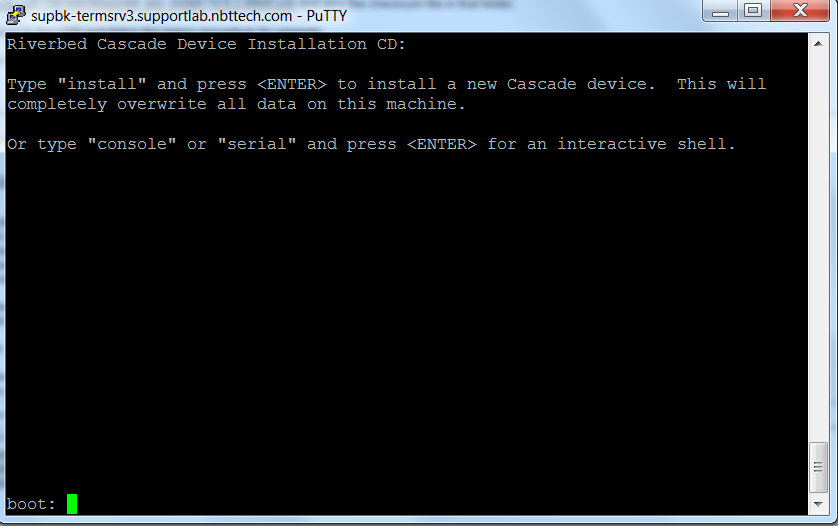
10. Allow device to reboot. login via serial console with admin/admin to do CLI part of setup.
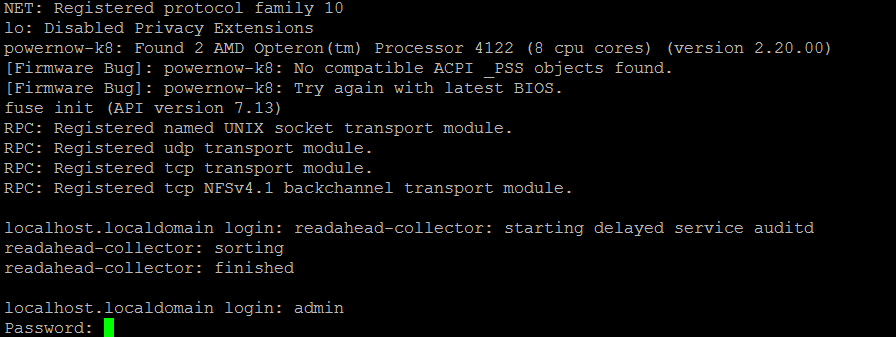
11. Product code is CAG-02260 (for XX60 hardware)
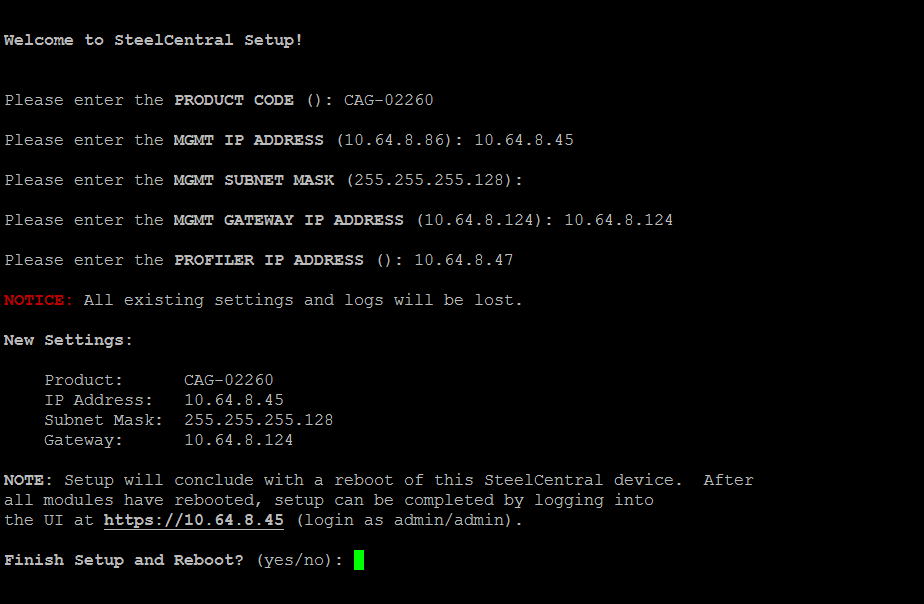
12. The setup can now be completed from the GUI Setup page which will appear after you log in for the first time.






