What Can I Do As a Registered Aternity Support Community User?

Description
Welcome to the Aternity Support Community! Now that you've registered and are able to log into the community, we've created this high level guide going over what you're able to do within the community as a user with a valid associated asset.

Solution
1. Submit a Support case by clicking the "Submit a Case" button:
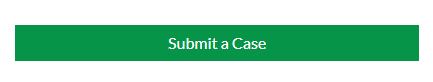
2. Download APM (AppInternals) or EUEM (Aternity) products by clicking the "Product Downloads" drop down at the top:
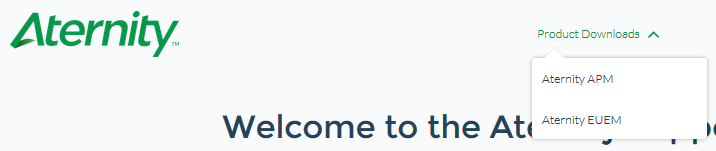
Note: If you are a Aternity SaaS customer, you will not be able to download any software (except Designer) as your license does not include on-premise deployment (unless you have also purchased on-premise licensing). SaaS customers can download the SaaS Agent via your tenant under Cog Wheel > Agent Download.
For on-premise customers, downloads will only appear if your company has a valid associated asset.
3. Access Knowledge Base articles by clicking the "Knowledge Base" drop down at the top and selecting the appropriate product:
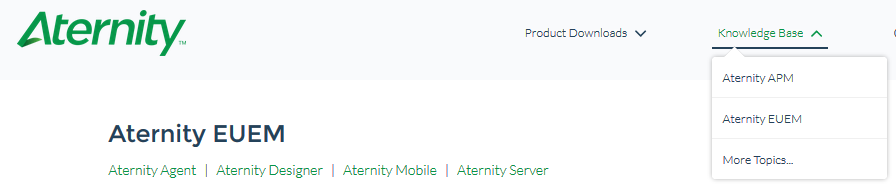
Also within the Knowledge Base is the community forums where you can ask questions or follow specific topics (i.e. Agent, Server, etc.):
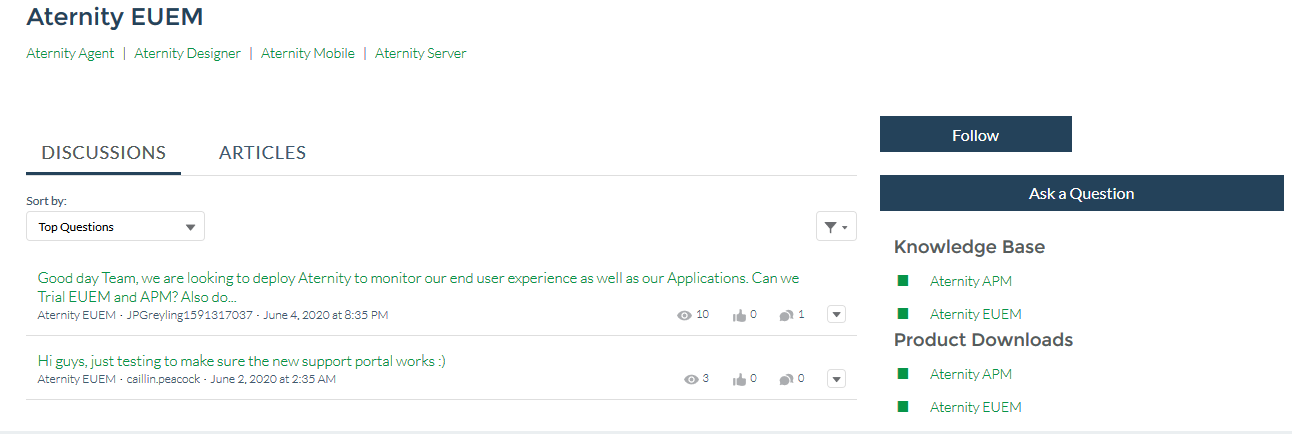
4. View and update support cases you've opened by clicking on the "Cases" link at the top:
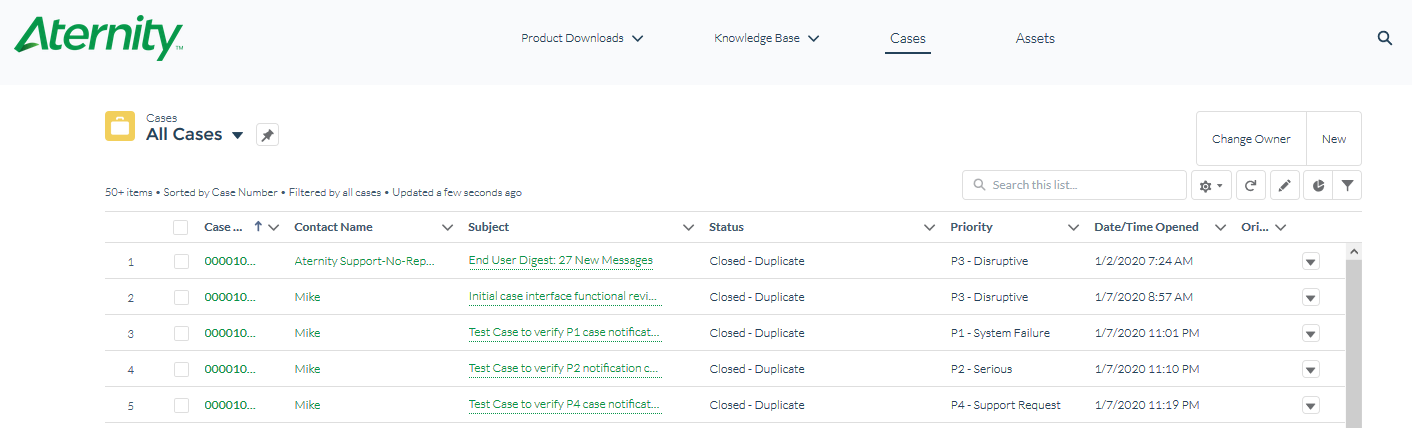
5. View your Assets by clicking on the "Assets" link at the top:
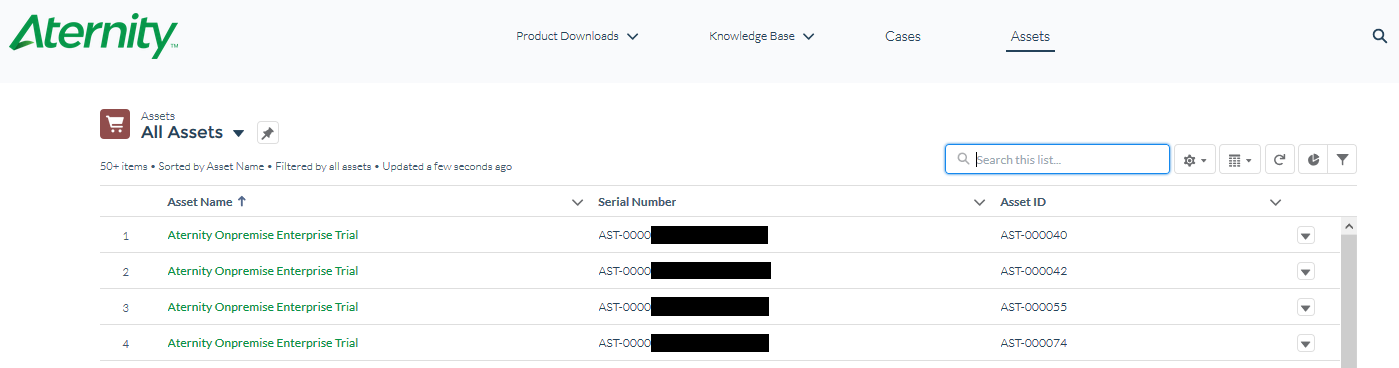
6. On the homepage of the portal, there are a few quick access items:
- Announcements for recent Aternity released news: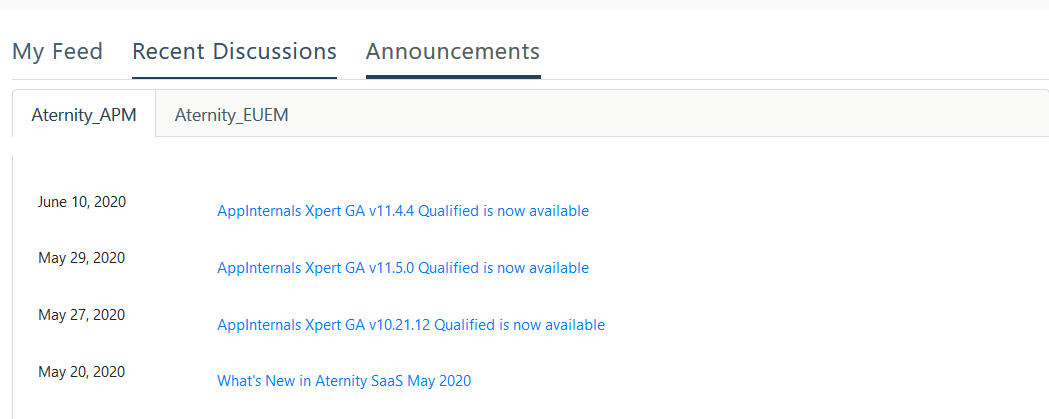
- Recent Discussions show the top or latest questions posted by other community users:
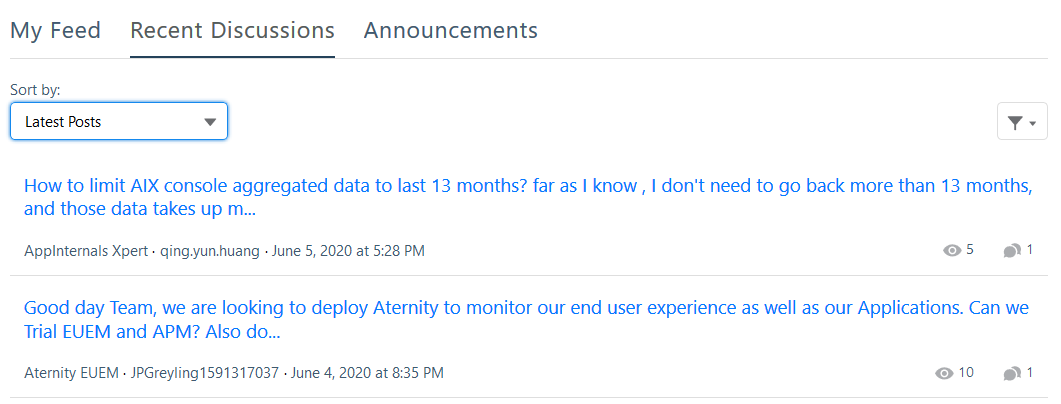
- My Feed shows your recent activity such as questions, cases, etc.

Related Files

Environment
Aternity Support Community
NOTICE: Riverbed® product names have changed. Please refer to the Product List for a complete list of product names.
Can't find an answer? Create a case
