How to find your Riverbed Product Identifier
Categories:
Solution Number:
S38516
Last Modified:
2024-10-24

Description
This guide will help you locate your Riverbed Product Identifier.

Issue
Each Riverbed Software installation has a Product Identifier, which is needed to access Riverbed Community, Product Training and Support. This article describes how to obtain the Product Identifier from your solution's graphical interface or command line interface.

Solution
Aternity, NetProfiler, Flow Gateway and Portal
AppResponse
NetIM
SteelHead (All components)
Aternity (EUEM, APM), NetProfiler, Flow Gateway and Portal
Go to the Help > About menu. The serial number(s) will be listed in the "About" prompt.
Aternity EUEM
Navigate to the Question Mark and Select About.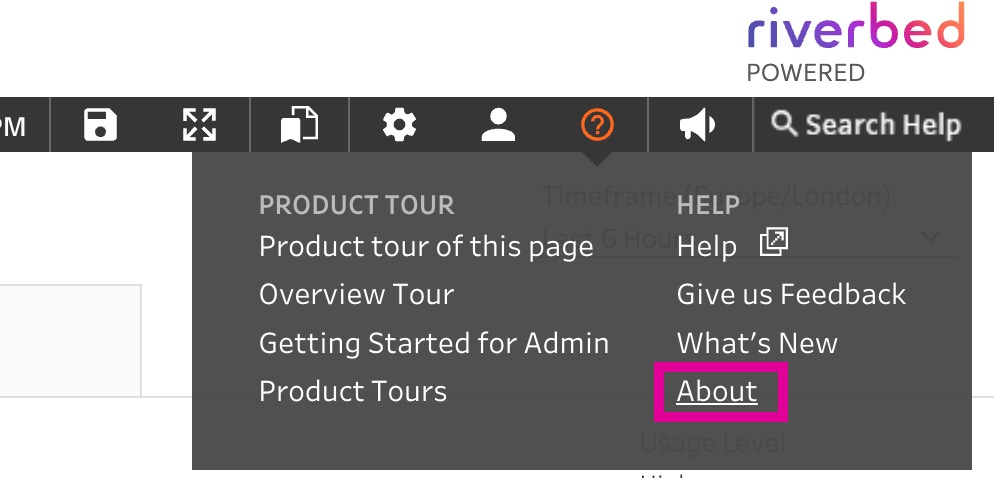
The resulting screen will display the Serial Number for this installation.
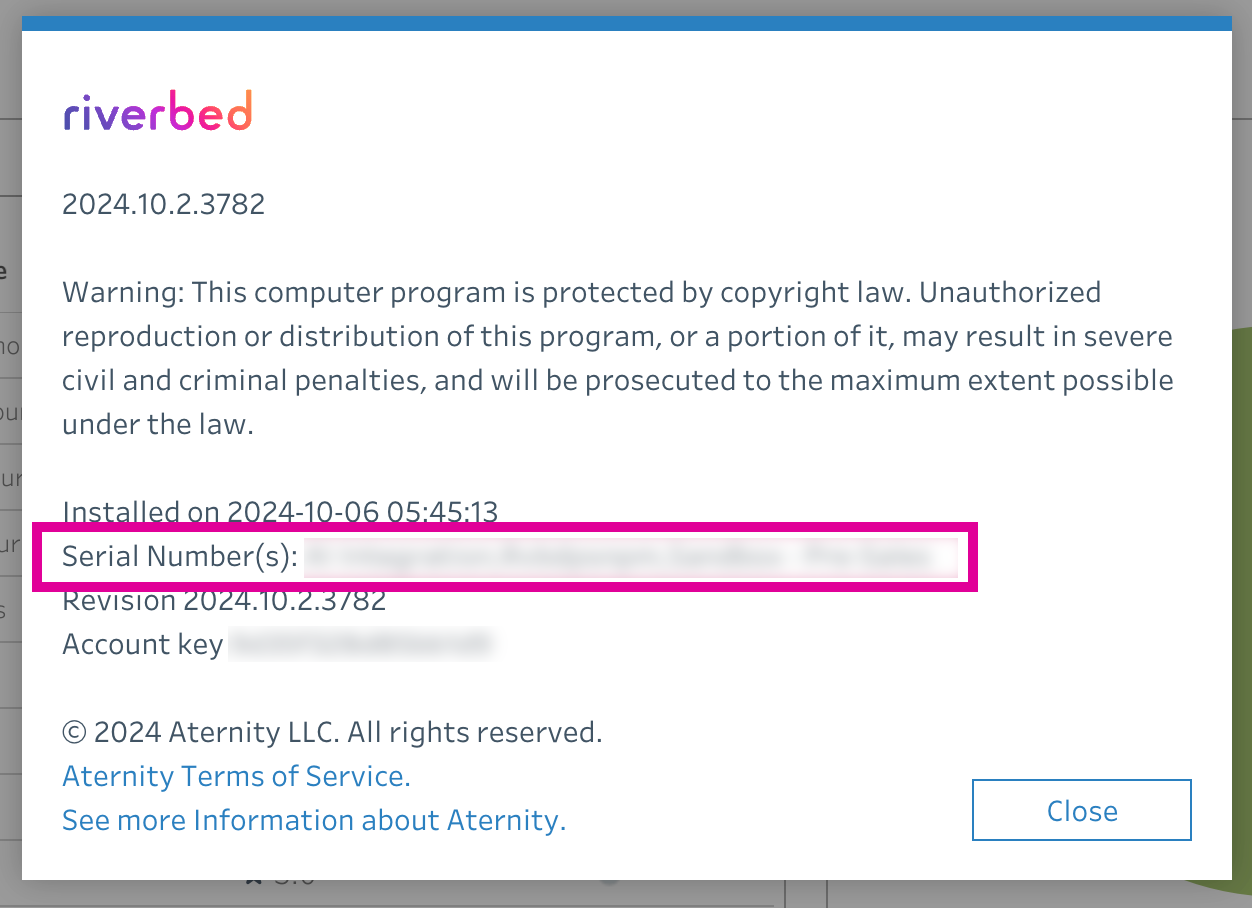
NetProfiler
Navigate to the Help menu and select About.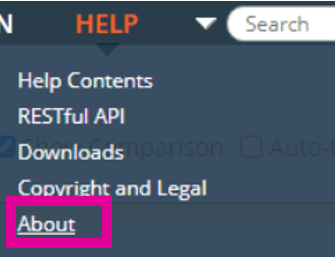
The resulting screen will display the Serial Number in the table.

Portal
The serial number is displayed in the About menu option.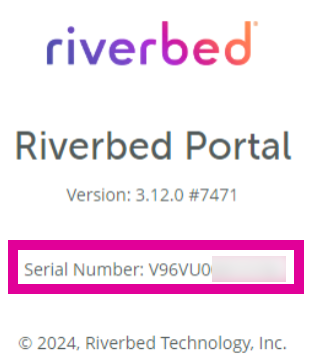
AppResponse
Hardware AppResponse Appliance
Find the serial number of your AppResponse hardware appliance printed on the device itself, or via the user interface, under the Help > About menu. You can also use the CLI command 'show info'.
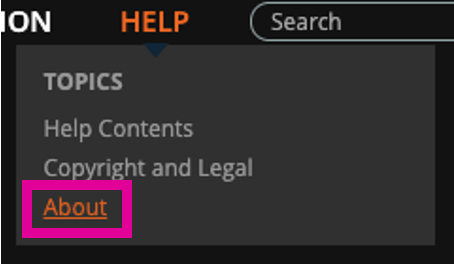
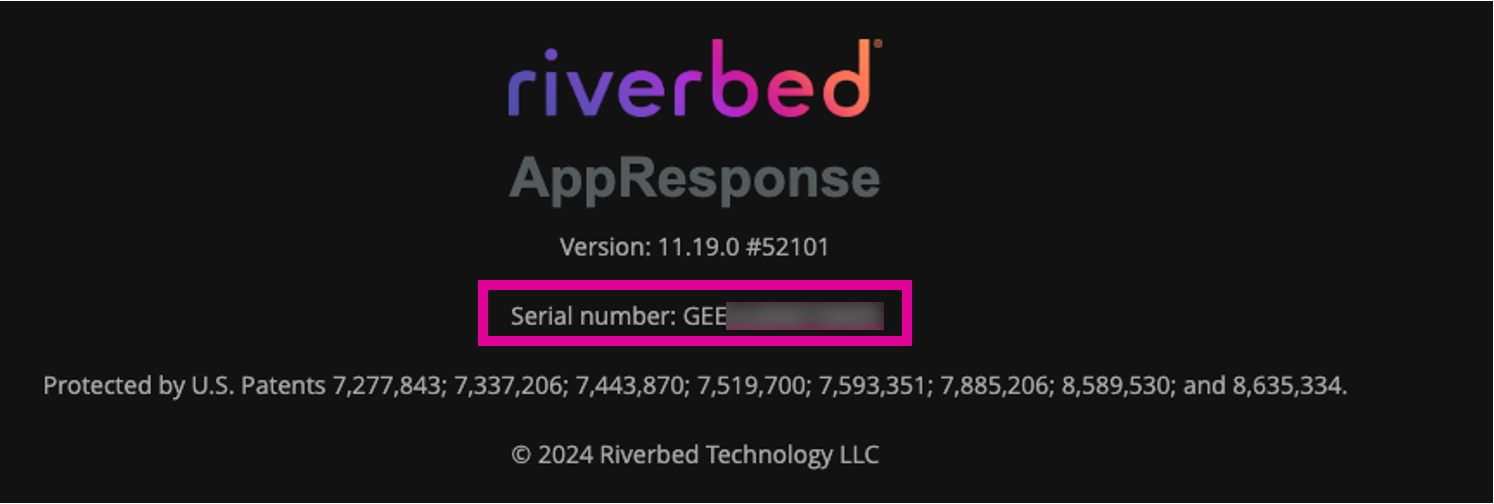
Virtual AppResponse Appliance
In Virtual AppResponse appliances, navigate to Administration > Licensing menu. You can also use the CLI command 'show license'.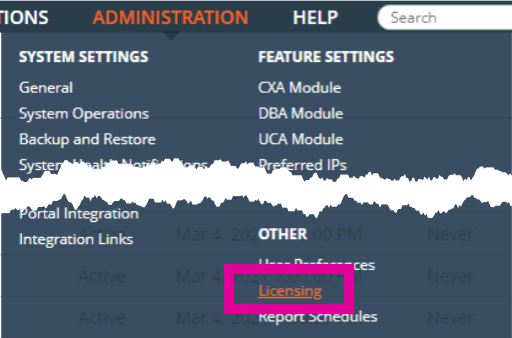
Under the Licensing page, the Product Key is displayed.
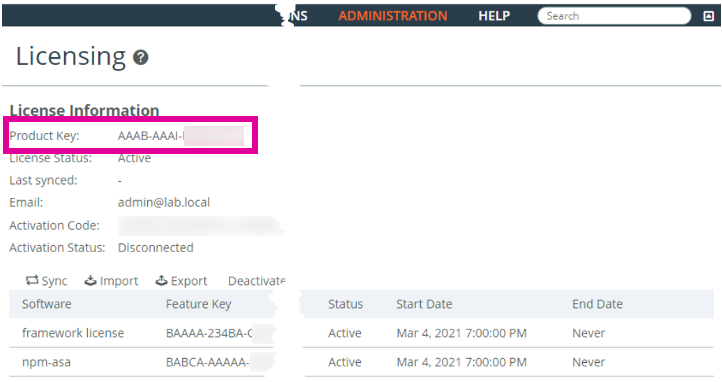
NetIM
In the Configure >All Settings > Administer > Licensing page, the serial number can be found within the BASE product license key string. Use the highlighted text below (between the word 'BASE' and the first hyphen) is the product ID.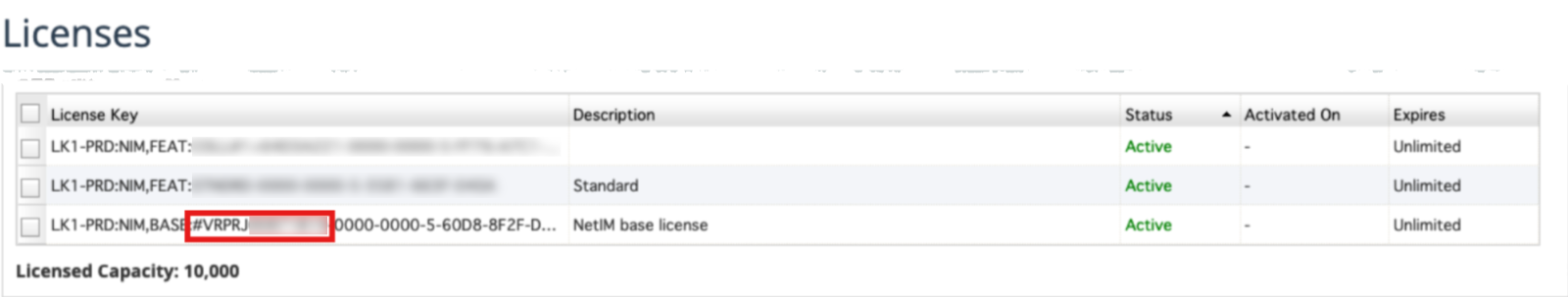
SteelHead (All components)
On the user interface (SCC, SHM, Interceptor), go to the Help page, and find the serial number under the "Appliance Details" section. You can also run the CLI command "show info" to obtain your product serial number.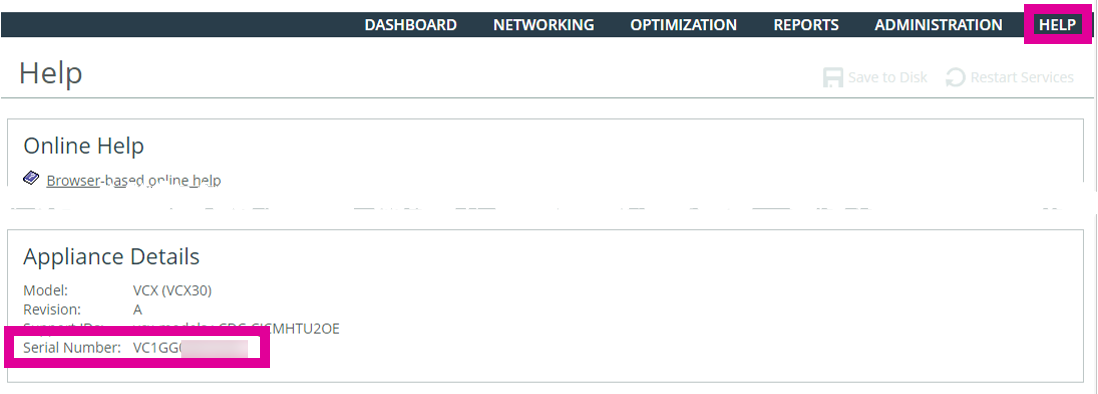

Related Bugs

Attachments

Related Files
NOTICE: Riverbed® product names have changed. Please refer to the Product List for a complete list of product names.
Can't find an answer? Create a case
